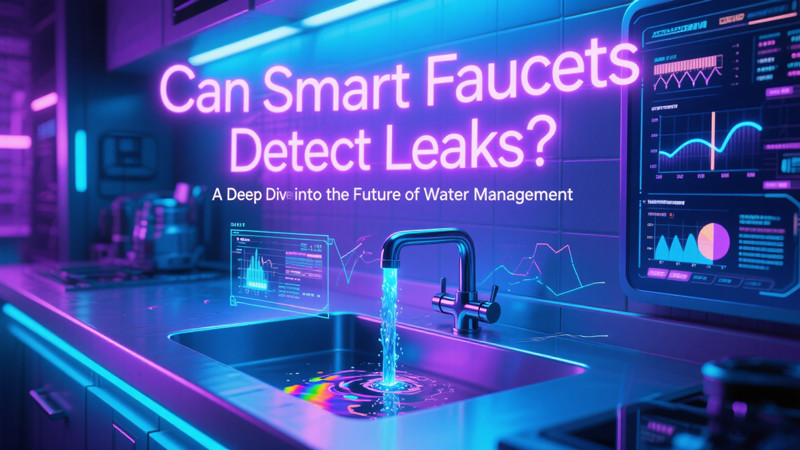In today’s technologically advanced world, the Delta Touch Faucet has become a popular choice for many homeowners seeking convenience and efficiency in their kitchen. However, like any sophisticated device, it may encounter occasional issues. One common problem that users face is a Delta Touch Faucet not working and displaying a blinking red light. In this comprehensive guide, we will explore the possible causes behind this issue and provide practical solutions to help you troubleshoot and fix your Delta Touch Faucet, ensuring it operates flawlessly once again.
Understanding the Delta Touch Faucet
Before we delve into troubleshooting, it’s important to understand how the Delta Touch Faucet works. This innovative faucet utilizes touch-sensitive technology, allowing you to turn the water on and off with a simple touch on the spout or handle. It offers a hands-free operation, making it convenient and hygienic, especially when your hands are dirty or occupied.
Possible Causes for the Red Blinking Light
Sensor Blockage
The blinking red light on your Delta Touch Faucet may indicate a sensor blockage. Over time, debris and mineral deposits can accumulate around the sensor, obstructing its functionality.
Low Batteries
The Delta Touch Faucet is powered by batteries that enable the touch-sensitive technology. If the batteries are running low, the faucet may not function properly, and the red light could start blinking.
Electrical Issues
Faulty wiring or loose connections can also lead to a Delta Touch Faucet not working and displaying a blinking red light. Inspecting the electrical components is crucial to determine if this is the root cause.
Sensor Calibration
In some cases, the faucet’s sensor may require calibration. If it’s not correctly calibrated, it may misinterpret touch commands, leading to the blinking red light issue.
Troubleshooting Steps to Fix the Issue
Clean the Sensor: Start by cleaning the sensor area of your Delta Touch Faucet. Gently wipe the sensor with a soft cloth dampened with a mild soapy solution or vinegar to remove any dirt, debris, or mineral deposits that may be causing a blockage.
Replace Batteries: If the red light continues to blink even after cleaning the sensor, check the batteries. Replace them with fresh ones, ensuring they are properly inserted. This should provide sufficient power for the touch-sensitive technology to function correctly.
Check the Power Supply: Ensure that the power supply to the faucet is stable. Verify that the power cables are securely connected and that there are no loose or damaged wires. If any issues are found, consult a professional electrician to rectify the problem.
Reset the Faucet: Resetting the Delta Touch Faucet may help resolve the issue. Locate the faucet’s control box, usually situated under the sink, and turn off the power supply. Wait for a few minutes before turning it back on. This can often reset the system and eliminate any temporary glitches.
Sensor Calibration: If the red light continues to blink, even after performing the above steps, the sensor may require calibration. Follow the manufacturer’s instructions to recalibrate the sensor, ensuring it accurately detects touch commands.
Contact Delta Customer Support: If you’ve tried all the troubleshooting steps without success, it’s advisable to reach out to Delta customer support for further assistance. They have expert technicians who can provide guidance and may offer additional solutions specific to your faucet model.
Preventive Maintenance Tips
To avoid future issues with your Delta Touch Faucet, follow these preventive maintenance tips:
- Regularly clean the sensor area to prevent debris and mineral deposits from accumulating.
- Use high-quality batteries and replace them when they run low.
- Periodically inspect the electrical connections and ensure they are secure.
- Follow the manufacturer’s recommended maintenance guidelines to keep your faucet in optimal condition.
Conclusion
A Delta Touch Faucet not working and displaying a blinking red light can be frustrating, but with the right troubleshooting steps, you can resolve the issue. By understanding the possible causes and following the solutions provided in this guide, you can get your Delta Touch Faucet back to its efficient, touch-sensitive operation in no time.
 WOWOW Faucets
WOWOW Faucets