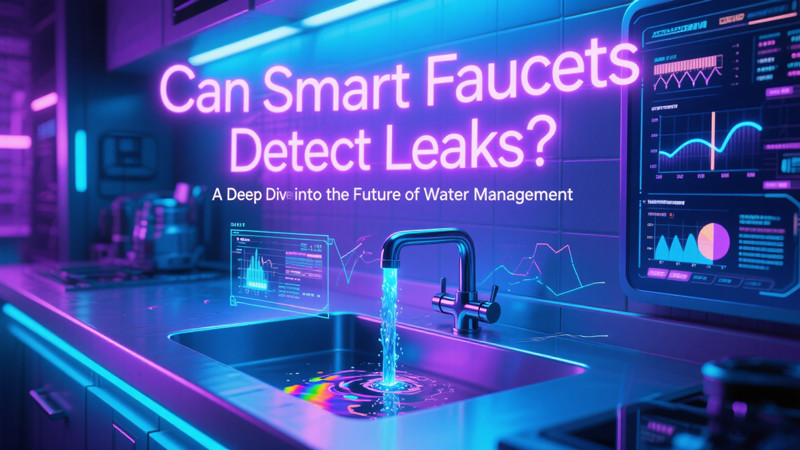Investing in high-quality products is a smart choice, but ensuring their longevity and protecting your investment is equally important. WOWOW, a renowned brand in the world of faucets and fixtures, offers customers the opportunity to extend the warranty on WOWOW products by registering online. In this guide, we’ll walk you through the step-by-step process of registering your WOWOW products to unlock the benefits of an additional six months of warranty coverage.
How to Register WOWOW Products to Get Warranty
Step 1: Gather Necessary Information
Before diving into the registration process, make sure you have all the required information at hand. Typically, you will need:
- Product Information: Locate and note down the model number, serial number, and other relevant details specific to your WOWOW product. This information is usually found on the product packaging or user manual.
- Purchase Details: Keep your purchase receipt or invoice accessible, as you may be required to provide proof of purchase during the registration process.
Step 2: Access the Registration Page
To begin the registration process, visit the WOWOW product registration page using the following URL: WOWOW Product Registration.
Step 3: Create an Account
If you don’t already have an account on the WOWOW website, you’ll need to create one to proceed with the registration. This typically involves providing your email address, creating a password, and filling in some basic personal information.
Step 4: Log In to Your Account
For those who already have a WOWOW account, simply log in using your registered email address and password.
Step 5: Navigate to the Warranty Registration Section
Once logged in, navigate to the warranty registration section. This may be under a tab like “Product Registration” or “Warranty Extension.”
Step 6: Input Product Details
Enter the necessary details about your WOWOW product, including the model number, serial number, and any other information requested. Ensure accuracy to avoid any issues with the registration process.
Step 7: Upload Proof of Purchase
As part of the registration process, you will likely be required to upload a copy of your purchase receipt or invoice. This serves as proof of purchase and validates your eligibility for the extended warranty.
Step 8: Verify Information
Before submitting your registration, review all the information you’ve provided. Double-check the product details and ensure that the proof of purchase is clear and legible.
Step 9: Submit Registration
Once you are confident that all information is accurate, submit your registration. You may receive a confirmation email or message acknowledging that your registration has been received.
Step 10: Await Confirmation
WOWOW’s customer support or registration system will process your request, and you should receive confirmation of your extended warranty within a reasonable timeframe. This confirmation may include details about the additional six months of coverage and any relevant terms and conditions.
Conclusion:
Registering your WOWOW products for an extended warranty is a straightforward proc6ess that adds value to your purchase by providing additional protection. Taking the time to complete this registration not only safeguards your investment but also ensures that you can enjoy the reliability and performance of WOWOW products for an extended period. Follow the steps outlined in this guide to navigate the registration process seamlessly and unlock the benefits of an extended warranty on your WOWOW faucets and fixtures.
 WOWOW Faucets
WOWOW Faucets